How to calculate area, perimeter and lengh in ArcGis
How to calculate area, perimeter and lengh in ArcGis
The Calculate Geometry tool allows you to access the geometry of the features in a layer. The tool can calculate coordinate values, lengths, and areas, depending on the geometry of the input layer. You can only calculate the area, length, or perimeter of features if the coordinate system being used is projected. Keep in mind that different projections have different spatial properties and distortions. If the coordinate system of the data source and data frame are not the same, you may get a different result if you calculate geometry using the data frame’s coordinate system than when you calculate using the data source’s coordinate system. It is recommended that an equal-area projection be used when calculating areas.If you want to calculate Xmin, Xmax, Ymin, or Ymax, you can do so using Python with the field calculator
You can use the Calculate Geometry dialog box to update the area, length, or perimeter of shapefile features, since these properties are not automatically updated when you edit features in shapefiles.
You can only calculate z-coordinate values or 3D measurements if the feature is z aware. Z-coordinate values and 3D measurements can be calculated regardless of the chosen coordinate system. The units listed for z and 3D calculations are planar (miles, meters, and so on) as long as a vertical coordinate system has been defined for the layer. If the data does not have a vertical coordinate system defined, the units are listed as unknown. For more information on z-values and feature geometry types
Youtube - Link

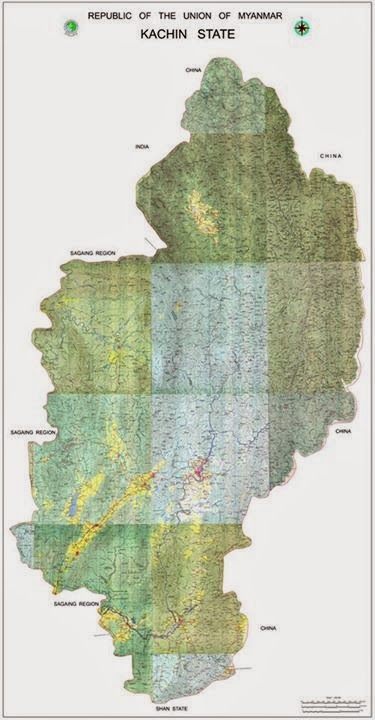
Comments